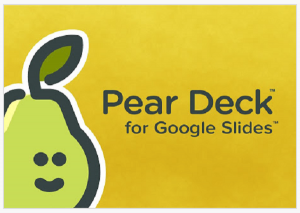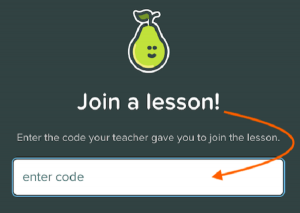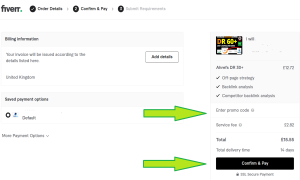Blooket Play at Blooket.com/play
Blooket.com/play.
How do I join a Blooket game?
- First, you need the code that your teacher or host have given you.
- Then, visit the web page https://play.blooket.com/play in your web browser on your mobile phone, iPad or laptop computer. You can do that by clicking on this link or by typing in www.blooket.com/play in your browser window, then clicking Enter. If you type just blooket/play it will not work. You must go to www.blooket.com/play.
- Then, type in the Blooket code that your teacher or host has provided you. Type it in the ‘Game ID’ white box and click on the arrow button.
- You will now join the Blooket game.
Blooket/play.
Blooket/play not working? Well, well you were too fast there. Try again to write ‘blooket.com/play‘ in your browser, instead of ‘blooket/play‘, and you will arrive at the Blooket login page.
For more on how to join a Blooket game or sign up for a Blooket account, please visit our Blooket Join page. For Blooket hacks and cheats, please see the Blooket hacks page, and, finally, for free Blooket codes, see our Blooket code page.
How to Play a Blooket game by Myself/Alone:
This is a step-by-step guide on how to play games on Blooket by yourself:
- First, go to the Blooket homepage at blooket.com.
- Click on ‘Sign up’ or go to https://id.blooket.com/signup.
- Sign up with your Google account or with your email account. Choose a Username and password.
- To login, visit the homepage, click on the “Login” button in the top right corner of the screen.
- Once you have logged in, you will see a variety of games to choose from. Clikc on the ‘Discover’ tab in the top menu, then click on the game you want to play.
- Once you’ve selected a game, you’ll be taken to the game lobby. Here, you can choose to play the game in either Tower of Doom, Factory
Crazy Kingdom, Cafe Tower, Defense or Monster Brawl mode. You can also invite friends to play with you or join a game that’s already in progress. - Once you’ve selected your preferred game mode, click on the “Start Game” button to begin playing.
- During the game, you’ll be presented with a series of questions or challenges. Answer each question correctly or complete each challenge to earn points.
- The game will continue until all questions or challenges have been completed, or until a predetermined time limit has been reached.
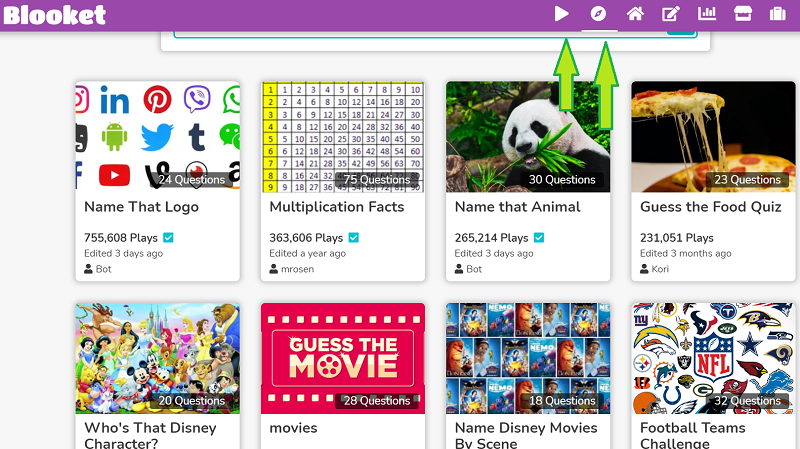
That’s it! With these simple steps, you can start playing games on Blooket in no time. Have fun!