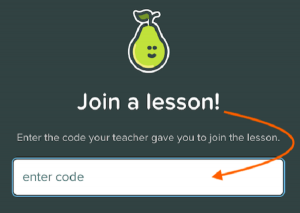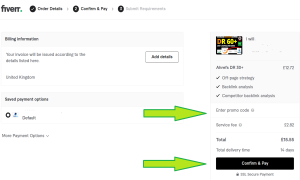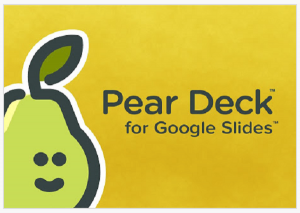Quizizz Join: How to use a Code to Join Quizizz (Joinmyquiz.com)
Quizizz Join: How to Join a Quiz at Quizizz.
Ok, so you want to join a Quizizz game, well, it is easy, but there are a few things to know. First of all, remember that Joinmyquiz.com is now Quizizz.com!
Below, we will answer all the questions you may have about Quizizz, including how to join a Quizizz game, what a Quizizz code looks like, what actually happened to joinmyquiz.com, and much more.
Quizzizz Join: Fast Guide.
To join a Quizizz game without signing up for a Quizizz account first, do the following.
- Get the Quizizz Join Code from your teacher or host.
- Visit https://quizizz.com/join in your browser or mobile phone browser.
- Enter you Quizizz Code in the ‘Enter Your Code’ field.
- Click on ‘Join’ to join the Quizizz game.
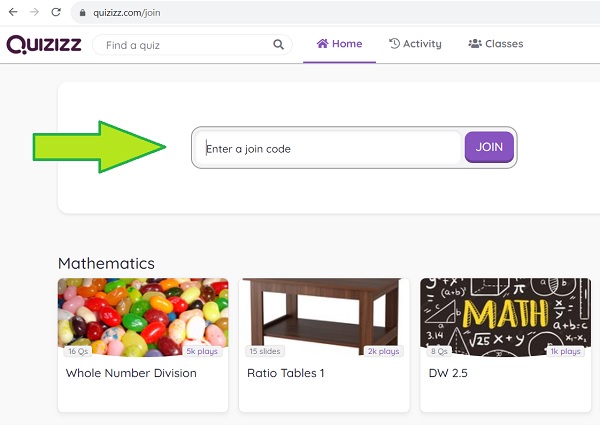
Quizizz Join: Complete Guide.
How do I join a Quizziz Quiz?
Joining a Quizizz quiz is a straightforward process, and you can participate in quizzes created by your teachers or classmates. This is how you join a Quizizz quiz with and without an account:
- Join Quizizz: Open a web browser on your computer or mobile device and navigate to the Quizizz website at www.quizizz.com. If you’re using a mobile device, you can also download the Quizizz app from your app store.
- Sign In or Continue as a Guest: If you have a Quizizz account, sign in using your credentials (email and password). If you don’t have an account, you can choose to “Continue as a guest.” However, creating an account is recommended for tracking your progress and accessing additional features.
- Enter the Quizizz Join Code: To join a specific Quizizz quiz, you will need a game code. The game code is usually provided by your teacher or quiz organizer. They may share it with you verbally, in a message, or as part of class instructions.
- On the Quizizz homepage, you’ll see a “Join a Game” button. Click on it.
- Enter the Game Code: In the “Join a Game” section, enter the game code provided by your teacher or organizer into the designated field. Make sure you type it accurately.
- Join the Quiz: After entering the game code, click the “Join” button. You’ll be taken to the quiz lobby, where you’ll wait for the game to start. If the quiz has already started, you will join the game in progress.
- Participate in the Quiz: Once you’re in the quiz lobby or if the quiz has started, you’ll see the questions on your screen. Answer each question by selecting the correct choice or typing in your response, depending on the question format.
Most Quizizz quizzes are self-paced, meaning you can answer questions at your own speed. However, if it’s a live game hosted by your teacher, the questions may be timed. - Review Your Results: After completing the quiz, you may be able to review your results, see which questions you answered correctly or incorrectly, and view your score.
- Exit the Quiz: Once you’ve finished the quiz and reviewed your results, you can exit the quiz and return to the Quizizz homepage or explore other features of the platform.
Keep in mind that Quizizz quizzes can vary in format and rules, depending on how your teacher or quiz organizer has set them up. Some quizzes are competitive and timed, while others are self-paced for practice and learning. Make sure to follow any specific instructions provided by your teacher for the best quiz experience.
What is a Quizizz Code?
A Quizizz Code is a unique alphanumeric combination used to access a specific Quizizz activity, whether it’s a quiz, survey, or assessment. This code is typically generated by the creator of the quiz or the organizer of the activity. It serves as a quick and easy way for participants to join the activity.
Participants enter the code on the Quizizz platform to gain access and start answering questions or participating in the assessment. In essence, a Quizizz Code acts as a virtual “key” that provides entry to a learning activity on the Quizizz platform.
Typically, a Quizizz code is 6 digits.
What Happenend to www.Joinmyquiz.com?
Joinmyquiz.com was a website that allowed users to create and play quizzes. It was founded in 2012 and was acquired by Quizizz in 2018. Quizizz is a similar website that offers more features, such as the ability to create and share lessons, track student progress, and host live quizzes.
Joinmyquiz.com was shut down on December 31, 2021. This was due to a number of factors, including the acquisition by Quizizz, the COVID-19 pandemic, and the increasing popularity of other quizzing platforms.
All Joinmyquiz.com users were migrated to Quizizz, and their quizzes were automatically imported. Quizizz also offered a number of resources to help Joinmyquiz.com users transition to the new platform.
If you enter www.joinmyquiz.com in your browser, or search for Join My Quiz.com or Joinmyquiz on Google, you will be directed to Quizizz.com.
What is Quizizz.com?
Quizizz.com is an interactive, gamified learning platform designed to make studying and assessment fun and effective. In this comprehensive article, we will delve into the world of Quizizz.com, exploring its features, benefits, and how it has revolutionized education by blending learning and play.
Quizizz.com is an educational platform that enables teachers, students, and learners of all ages to create and participate in interactive quizzes and assessments. Launched in 2015, Quizizz quickly gained popularity for its unique gamification elements that transform traditional learning into an engaging and competitive experience. It is owned and run by Quizizz, an Indian software company, headquartered in Santa Monica, California,
Quizziz Features.
1. Customizable Quizzes: Quizizz.com allows educators and users to create custom quizzes tailored to their specific learning objectives. You can choose from various question formats, including multiple-choice, true/false, and open-ended questions.
2. Huge Library of Quizzes: Beyond creating your own quizzes, Quizizz offers access to a vast library of user-generated quizzes on a wide range of subjects and topics. This makes it a valuable resource for both teachers and students looking for pre-made study materials.
3. Multiplayer Mode: One of Quizizz’s standout features is its multiplayer mode, where participants can join live games hosted by teachers or colleagues. These games can be played synchronously or asynchronously, fostering competition and collaboration among learners.
4. Reports and Analytics: Quizizz provides detailed reports and analytics that help educators track student progress and performance. This data-driven approach allows teachers to identify areas where students may need additional support.
5. Student-Paced Mode: In addition to live games, Quizizz offers a student-paced mode, allowing learners to complete quizzes at their own speed. This flexibility is ideal for self-paced learning and revision.
6. Integration with Learning Management Systems (LMS): Quizizz seamlessly integrates with popular LMS platforms such as Google
Classroom, Microsoft Teams, and Canvas, making it easy for teachers to incorporate Quizizz into their existing workflows.

Advantages of Quizizz.com.
1. Engagement: Quizizz.com’s gamified approach transforms learning into an enjoyable experience. The competitive element encourages active participation and motivation among students.
2. Accessibility: The platform is accessible on various devices, including smartphones, tablets, and computers, allowing learners to study anywhere, anytime.
3. Diverse Question Types: Quizizz supports various question types, catering to different learning styles and assessment needs. This versatility enables educators to create well-rounded quizzes.
4. Immediate Feedback: Learners receive immediate feedback on their quiz performance, reinforcing correct answers and providing guidance on areas that need improvement.
5. Data-Driven Insights: Teachers can make informed decisions based on Quizizz’s analytics, adapting their teaching methods to address the specific needs of their students.
6. Collaborative Learning: Multiplayer games encourage collaboration among students, fostering teamwork and peer-to-peer support.
Using Quizizz.com in Education.
1. Classroom Assessments: Quizizz.com is an invaluable tool for conducting formative assessments in the classroom. Teachers can gauge student understanding of a topic in real-time and adjust their teaching accordingly.
2. Homework and Revision: Learners can use Quizizz to reinforce their knowledge through self-paced quizzes, making it an effective tool for homework and exam preparation.
3. Remote Learning: The platform’s accessibility and multiplayer features are well-suited for remote and online learning, allowing educators to maintain engagement and interactivity in virtual classrooms.
4. Competitive Learning: Quizizz’s competitive nature can be leveraged to make learning more exciting and to motivate students to strive for better performance.
5. Student-Created Content: Encouraging students to create their quizzes fosters a deeper understanding of the material and promotes critical thinking and creativity.
Quizizz FAQ.
1. What is Quizizz?
Quizizz is an interactive learning platform that allows educators and students to create and participate in quizzes, assessments, and learning activities. It offers a gamified approach to learning and is designed to make studying more engaging and enjoyable.
2. How do I sign up for Quizizz?
To sign up for Quizizz, follow these steps:Go to the Quizizz website (www.quizizz.com).
Click on the “Sign Up” button.
Choose to sign up with your Google account, Microsoft account, or by creating a Quizizz account with your email address.
3. How do I log in to my Quizizz account?
To log in to your Quizizz account, go to www.quizizz.com and click on the “Log In” button. Enter your email address and password, or use the Google or Microsoft account associated with your Quizizz account.
4. What is a Quizizz Code?
A Quizizz Code is a unique alphanumeric combination generated by the creator of a Quizizz activity (quiz, survey, etc.). It is used to access and join a specific Quizizz activity quickly.
5. How do I join a Quizizz using a Quizizz Code?
To join a Quizizz using a Quizizz Code, follow these steps:Go to the Quizizz website (www.quizizz.com).
Click on the “Join a Game” button.
Enter the Quizizz Code provided by your teacher or quiz organizer.
Click “Join” to enter the activity.
6. What types of Quizizz games are available?
Quizizz offers various game modes, including:Live: Real-time, competitive games where players answer questions against the clock.
- Homework: Self-paced quizzes for practice and review.
- Team: Collaborative games where players work together to answer questions.
- Classic: Traditional quizzes with no time limits.
- Survey: Collect feedback and data through surveys.
7. What is Quizizz Live?
Quizizz Live is a game mode where participants join a live, real-time quiz hosted by a teacher or organizer. Players answer questions against the clock, earning points for correct answers. It’s a competitive and engaging way to assess knowledge.
8. Can I create my Quizizz quizzes and games?
Yes, you can create your quizzes and games on Quizizz. Simply log in, click “Create” on the homepage, and follow the steps to create your custom quiz or learning activity.
9. What is Joinmyquiz.com?
Joinmyquiz.com is now part of the Quizizz portal or service. Be cautious when using third-party websites or services related to Quizizz, as they may not offer the same level of security and functionality as the official Quizizz platform.
10. How do I reset my Quizizz password?
If you forget your Quizizz password, you can click on the “Forgot Password?” link on the login page. Follow the instructions to reset your password using the email address associated with your Quizizz account.
11. Is Quizizz suitable for remote learning and online classrooms?
Yes, Quizizz is well-suited for remote learning and online classrooms. Its accessibility and various game modes make it a versatile tool for educators and students in virtual learning environments.
12. Can I use Quizizz for subjects other than traditional academics?
Absolutely! Quizizz can be used for a wide range of topics and subjects, including language learning, employee training, professional development, and more. It’s a flexible platform for creating and participating in learning activities.
13. Is Quizizz free to use?
Quizizz offers a free basic plan that provides access to many features, including creating and taking quizzes. There is also a paid Quizizz Pro plan with additional features like detailed reports and analytics.
14. How do I share a Quizizz activity with my students or colleagues?
To share a Quizizz activity, you can provide the Quizizz Code or share the direct link to the activity. Additionally, you can use integrated sharing options for Google Classroom, Microsoft Teams, and more.
15. Can I play Quizizz games on mobile devices?
Yes, Quizizz is accessible on mobile devices through the Quizizz app, available for both iOS and Android. You can participate in quizzes and games on smartphones and tablets.
16. Can I review my Quizizz results after completing a quiz or game?
Yes, you can review your Quizizz results after completing a quiz or game. You’ll typically see a summary of your performance, including the questions you answered correctly and incorrectly. This review can help you identify areas where you may need improvement.
17. How do I access Quizizz reports and analytics as an educator?
As an educator, you can access Quizizz reports and analytics by logging in to your Quizizz account, selecting the quiz you want to analyze, and clicking on the “Reports” or “Analytics” tab. These tools provide insights into student performance and engagement.
18. Is Quizizz suitable for individual study and self-assessment?
Yes, Quizizz is an excellent tool for individual study and self-assessment. You can create your quizzes or access pre-made quizzes to review and reinforce your knowledge on various subjects and topics.
19. Can I use Quizizz for formative assessments in my classroom?
Yes, Quizizz is well-suited for formative assessments in the classroom. Teachers can use it to gauge student understanding in real-time, identify areas of improvement, and adapt their teaching strategies accordingly.
20. Are there time limits for answering questions in Quizizz games?
The presence of time limits depends on the game mode chosen by the quiz creator. In “Live” games, there are usually time limits for each question to add an element of competition. However, in “Homework” and “Classic” modes, you may have more time or none at all, depending on how the quiz is configured.
21. How can I prevent cheating during a Quizizz game?
Quizizz has features in place to discourage cheating, such as randomizing question order and answer choices. Additionally, teachers can enable settings like “Student-Paced” mode for practice quizzes, where participants answer at their own pace.
22. Can I print Quizizz quizzes for offline use or as paper-based assessments?
While Quizizz is primarily an online platform, you can use the “Print” option to generate a printable version of a quiz. This can be handy for scenarios where you want to provide paper-based assessments.
23. How do I create questions in Quizizz?
To create questions in Quizizz, follow these steps: – Log in to your Quizizz account. – Click on “Create” on the homepage. – Select the type of question you want to create (multiple-choice, true/false, etc.). – Enter the question and its options. – Provide the correct answer(s). – Customize settings like time limits and point values if needed. – Save your question to the quiz.
24. Can I use Quizizz in languages other than English?
Yes, Quizizz supports multiple languages, allowing you to create quizzes and participate in activities in languages other than English. This is beneficial for language learners and educators worldwide.
25. How can I share my Quizizz quizzes with other educators or students? – You can share your Quizizz quizzes by providing the direct link to the quiz or by sharing the unique Quizizz Code associated with the quiz. Additionally, you can collaborate with other educators by sharing quiz editing permissions.
26. Is Quizizz suitable for students with special needs or disabilities?
Quizizz is designed to be accessible, and efforts have been made to accommodate students with special needs or disabilities. It offers features like screen reader compatibility and keyboard navigation to enhance accessibility.
27. Can I add images or multimedia to Quizizz questions?
Yes, you can enhance your Quizizz questions by adding images, videos, and audio to make the learning experience more engaging and interactive, especially for visual and auditory learners.