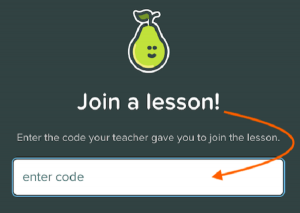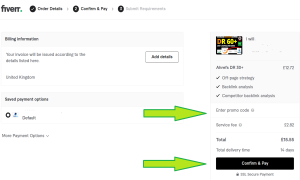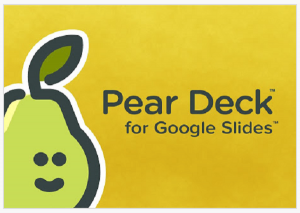Quizlet Live Join with a Quizlet Join Code
Quizlet Live Join with a Quizlet Join Code.
This is how the Quizlet Live Join page works, and how you join a Quizlet Live game session with a game code in seconds:
Quizlet Live Join.
Quizlet Live is a collaborative and interactive feature of the Quizlet platform that allows you to participate in live multiplayer study sessions with your classmates or friends.
Join a Quizlet Live Game with a Quizlet Join Code:
This is how you join a Quizlet Quiz in three easy steps:
To join a Quizlet game with a code, do the following:
- Visit https://quizlet.com/live. Or https://quizlet.live. Both websites work.
- Enter your six digit or letter Quizlet join code.
- Click on ‘Continue’ to join the Quizlet game.
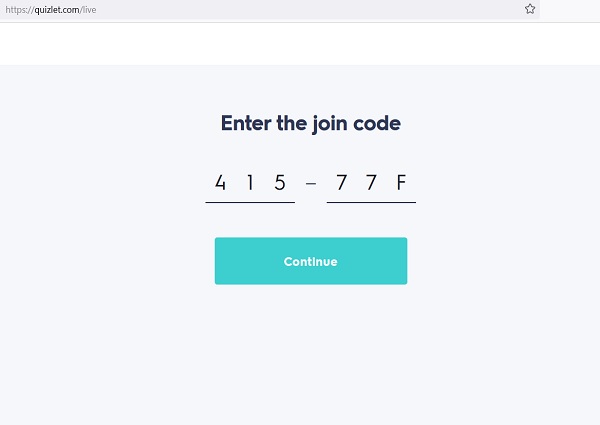
My Quizlet Code does not work:
If you your Quizlet join code does not work, check the following:
- If the Quiz has already finished, the code will no longer work.
- Check that your CAPS LOCK button is OFF on your keyboard.
- Check that you are not reading the letter O as a zero and vice versa.
- Check that you are not reading the letter L as the number 1 and vice versa.
Can I play Quizlet Live without Signing up for an Account?
Yes, as a student or player you can join a Quizlet game without creating an account first. However, to get started with Quizlet Live, teachers must set up a Quizlet account Once signed up, the teacher/host will receive a Quizlet Live code and can then share the code with all students in the class. On the Quizlet Live website, the students can just enter their Quizlet Join code to access the game without signing up.
To Sign Up and Join a Quizlet Live game, follow these steps:
- Create or Sign in to Your Quizlet Account: If you don’t already have a Quizlet account, you can sign up for free by visiting the Quizlet website (quizlet.com) and clicking the “Sign up” or “Sign up for free” button, or visit the Sign Up page here.
- Navigate to the Quizlet Set You Want to Play: Once you’re logged in, locate the specific study set that your teacher or classmate has created for the Quizlet Live game. You can do this by using the search bar at the top of the Quizlet homepage or by clicking on a link that your teacher or friend may have shared with you.
- Join the Quizlet Live Session: If the study set you want to use is set up for Quizlet Live, you should see an option to “Join Live” or something similar on the set’s page. Click on this button to join the live session. If you were given a code to join a session then go straight to https://quizlet.com/live and enter the Quizlet Join Code.
- Wait for Other Players: Depending on how the game is set up, you may need to wait for other players to join the Quizlet session. Some games may require a minimum number of participants to start.
- Start Playing Quizlet: Once the game begins, Quizlet Live will randomly assign you to a team with other players. The objective is to work together with your team to answer questions based on the content in the study set. You’ll see questions on your device, and your team needs to select the correct answer from the multiple-choice options. You have a limited amount of time to answer each question.
- Win the Game: The game continues until one team correctly answers all the questions in the set. The first team to do this wins the game.
- Review Results: After the game ends, you’ll have the option to review the results, see which questions were answered correctly, and check your team’s performance.
- Exit the Game: Once you’ve finished playing, you can exit the Quizlet Live game and return to the study set or explore other features on Quizlet.
Remember that Quizlet Live games are typically organized by teachers or individuals who create and share study sets. So, if you’re trying to join a specific Quizlet Live session, make sure you have the correct link or access code provided by the organizer. Additionally, ensure that you are using a compatible device with an internet connection to participate in the live game effectively.
What is a Quizlet Join Code?
A Quizlet Join Code, also known as a “Game Code” or “Live Code,” is a unique alphanumeric code that allows participants to join a specific Quizlet Live game or study session. This code is generated by the person who is organizing the Quizlet Live activity, typically a teacher or facilitator, and it serves as a way to control access to the game and ensure that only invited participants can join.
This is how a Quizlet Join Code works:
- Creation: The person organizing the Quizlet Live session creates a new game or session using a Quizlet study set. During the setup process, they have the option to generate a Join Code for the session.
- Sharing: Once the Join Code is generated, the organizer shares it with the participants who are invited to join the game. This can be done verbally, written on a whiteboard, shared through a messaging app, or communicated through any other convenient method.
- Joining: Participants go to the Quizlet website or app, sign in to their Quizlet accounts (if they have one), and enter the Join Code provided by the organizer.
- Team Formation: After entering the Join Code, participants are randomly grouped into teams, usually with their classmates or friends who are also joining the same game.
- Game Play: The Quizlet Live game begins, and participants work together in their teams to answer questions based on the content of the study set. The game continues until one team successfully answers all the questions in the set.
- Review: After the game concludes, participants can review their performance and see how well their team did in answering the questions.
Quizlet Join Codes are a convenient way to organize interactive and collaborative study sessions, especially in educational settings. They ensure that only invited participants can join the specific Quizlet Live game, and they facilitate the organization and management of group study activities using Quizlet’s engaging platform.
About Quizlet.com.
In today’s fast-paced world, education has transcended the boundaries of traditional classrooms. Online learning platforms have become increasingly popular, catering to the needs of learners of all ages. Quizlet.com is one such platform that has gained immense recognition for its user-friendly interface and effective learning tools. In this article, we’ll delve into the world of Quizlet.com, exploring its features, benefits, and how it has revolutionized the way people learn.
What is Quizlet.com?
Quizlet.com is an online learning platform that was founded in 2005 by Andrew Sutherland, a high school student at the time. The platform was created with a simple but powerful vision: to make learning engaging and efficient. Quizlet offers a wide range of tools and resources for learners, including flashcards, study sets, practice quizzes, and more.
Quizlet Features.
Quizlet Flashcards:
Quizlet’s flashcards are one of its most popular features. Users can create their own flashcards, or they can choose from the millions of flashcard sets available on the platform. Flashcards are a versatile tool that can be used for various subjects and topics.
Quizlet Study Sets:
Study sets are collections of flashcards, terms, or concepts organized around a specific topic or subject. These sets can be created by users or found in Quizlet’s extensive library. Users can study by flipping through flashcards or playing games like Quizlet Learn and Match to reinforce their knowledge.
Quizlet Practice Quizzes:
Quizlet allows users to create and take practice quizzes to test their understanding of a subject. These quizzes are customizable, making them an excellent resource for students preparing for exams or educators looking to assess their students’ progress.
Spaced Repetition: Quizlet incorporates spaced repetition algorithms into its study modes. This technique optimizes the timing of reviewing material to enhance long-term retention. As users answer questions correctly, Quizlet will show those questions less frequently, focusing on the areas that need improvement.
Collaborative Learning:
Quizlet offers a collaborative element, allowing users to study and create study materials with their peers. This is especially valuable for group projects or study sessions, enabling users to share their knowledge and learn from others.
Audio and Visual Content: Quizlet supports multimedia elements, such as images, audio, and diagrams, which can be attached to flashcards. This enhances the learning experience and is particularly useful for subjects like languages, science, and art.
Advantages of Quizlet.com:
Accessibility:
Quizlet is accessible on various devices, including smartphones, tablets, and computers. This flexibility allows users to study whenever and wherever they prefer.
Variety of Subjects:
Quizlet covers a wide range of subjects and topics, making it suitable for students of all ages and educational levels.
Engagement:
The platform’s interactive features, games, and quizzes make learning more engaging and enjoyable, increasing retention and motivation.
Customization:
Users have the freedom to create their own study materials, allowing them to tailor their learning experience to their specific needs.
Data-Driven Learning:
Quizlet tracks users’ progress and provides insights into their performance. This data-driven approach helps learners identify their strengths and weaknesses.
Community and Sharing:
The Quizlet community is vast, enabling users to find and collaborate with others who are studying similar topics. This social aspect fosters peer support and shared learning resources.
Free and Premium Options: Quizlet offers a free basic plan, but it also has a premium subscription that provides additional features, including ad-free usage, offline access, and more.
Quizlet FAQ.
1. What is Quizlet?
Quizlet is an online learning platform that offers a variety of tools and resources to help students and learners of all ages study and master a wide range of subjects and topics. It was founded in 2005 with a focus on making learning more engaging and efficient.
2. How do I sign up for Quizlet?
To sign up for Quizlet, visit the Quizlet website (quizlet.com) and click on the “Sign up” or “Sign up for free” button. You can create an account using your email address, Google account, or Facebook account.
3. Is Quizlet free to use?
Yes, Quizlet offers a free basic plan that allows you to access many of its features, including creating study sets, using flashcards, and taking practice quizzes. However, there is also a Quizlet Plus subscription that provides additional features, such as ad-free usage, offline access, and advanced study modes.
4. How can I create study materials on Quizlet?
To create study materials on Quizlet, follow these steps:
- Sign in to your Quizlet account.
- Click on “Create” in the top menu.
- Choose the type of study material you want to create, such as flashcards, study sets, or practice quizzes.
- Enter the content for your study material, including terms, definitions, or questions.
- Customize your study material by adding images, audio, and other multimedia elements if desired.
- Save your study material, and it will be accessible in your Quizlet account.
5. How do I search for study materials on Quizlet?
To search for study materials on Quizlet, use the search bar at the top of the homepage. You can enter keywords related to your topic, subject, or specific study sets. Quizlet will display relevant search results, including user-created study sets that match your query.
6. Can I share my study materials on Quizlet with others?
Yes, you can share your study materials on Quizlet with others. Each study set you create has a unique URL that you can share with classmates, friends, or anyone you want to collaborate with. You can also make your study sets public, allowing others to find and use them in their own study sessions.
7. What is Quizlet Live, and how does it work?
Quizlet Live is a collaborative learning game within Quizlet that allows multiple players to join a live study session. To play Quizlet Live, a game code (Join Code) is provided by the organizer, and participants enter this code to join the game. Players are randomly grouped into teams and work together to answer questions based on a study set. The game continues until one team successfully answers all the questions.
8. Can Quizlet be used for different subjects and educational levels?
Yes, Quizlet is a versatile platform that can be used for a wide range of subjects and educational levels. Whether you’re a student studying math, science, languages, or any other subject, Quizlet provides tools and resources to help you create and access study materials relevant to your needs.
9. Does Quizlet offer mobile apps?
Yes, Quizlet offers mobile apps for both iOS and Android devices. You can download the Quizlet app from the respective app stores to access your study materials on the go.
10. How does Quizlet support learning through spaced repetition?
Quizlet incorporates spaced repetition algorithms into its study modes. As you answer questions correctly, Quizlet will show those questions less frequently, focusing on the areas that need improvement. This approach helps optimize the timing of reviewing material for better long-term retention.
11. Is Quizlet suitable for group study and collaboration?
Yes, Quizlet supports group study and collaboration. Users can study together, create study sets as a team, and share study materials with peers. This collaborative aspect makes it a valuable tool for group projects and shared learning experiences.
12. Can Quizlet be used by educators in the classroom?
Yes, many educators use Quizlet as a teaching tool in the classroom. Teachers can create study materials for their students, share study sets, and even use Quizlet Live for interactive in-class activities and assessments.
13. How can I track my progress on Quizlet?
Quizlet tracks your progress as you use the platform. It provides insights into your performance, such as your quiz scores and study history. You can access these metrics by visiting your Quizlet profile.
14. Is Quizlet suitable for language learning?
Yes, Quizlet is an excellent resource for language learning. Users can create flashcards with vocabulary words, phrases, and their translations. The inclusion of audio and images enhances the language learning experience.
15. Is Quizlet a secure platform for learning?
Quizlet takes user privacy and data security seriously. It has measures in place to protect user data and follows industry-standard security practices. However, it’s essential to be cautious with the information you share online and to use strong, unique passwords for your Quizlet account.
16. What is the minimum number of players required for a Quizlet Live game?
The minimum number of players required to start a Quizlet Live game is typically six players. However, this number may vary depending on the settings chosen by the game organizer. Some games may require more players to ensure effective team dynamics.
17. Can I use Quizlet Live on my mobile device?
Yes, Quizlet Live is accessible on mobile devices through the Quizlet mobile app, available for both iOS and Android. You can join and play Quizlet Live games on your smartphone or tablet.
18. Is Quizlet Live only for educational purposes, or can it be used for fun and recreational learning?
While Quizlet Live is often used for educational purposes in classrooms and study groups, it can also be used for fun and recreational learning. Friends and family members can create Quizlet Live games to test each other’s knowledge on various topics, making learning more engaging and enjoyable.
19. Can I customize the questions and answers in a Quizlet Live game?
Quizlet Live games are based on the content of the study set provided by the organizer. As a participant, you cannot customize the questions or answers during the game. However, the organizer can create and edit the study set to tailor the content to the specific learning objectives.
20. What happens if I join a Quizlet Live game late?
If you join a Quizlet Live game after it has started, you will be assigned to a team that is currently playing. You can jump in and participate in the game with your team, but it’s essential to catch up quickly as the game progresses.
21. Are there any age restrictions for using Quizlet Live?
Quizlet is designed to be suitable for learners of all ages, from primary school students to adult learners. There are no specific age restrictions for using Quizlet Live, and it can be adapted to various educational levels.
22. Can I review the questions and answers after a Quizlet Live game has ended?
Yes, after a Quizlet Live game ends, you can review the questions and answers from the game. This allows you to see which questions were answered correctly and provides an opportunity to reinforce your knowledge.
23. Is Quizlet Live accessible for users with disabilities?
Quizlet is committed to making its platform accessible to all users. It has features and tools in place to support accessibility, including screen reader compatibility and keyboard navigation. Additionally, Quizlet provides resources and guidelines for educators to create accessible content.
24. Can I create my own Quizlet Live game as a student?
Quizlet Live games are typically organized by educators, but students can also create and host games. However, students may need permission or guidance from their teachers to use Quizlet Live effectively in an educational context.
25. What happens if there is a technical issue during a Quizlet Live game?
Technical issues can occasionally occur during online activities. If there is a technical problem during a Quizlet Live game, such as a connection issue or server disruption, participants may experience interruptions. In such cases, it’s advisable to communicate with the game organizer or teacher to address the issue or reschedule the game if necessary.
26. Can Quizlet Live be used for remote or online learning?
Yes, Quizlet Live can be used for remote or online learning. Teachers and learners can create and join Quizlet Live games from different locations, making it a versatile tool for virtual classrooms and distance learning environments.
Quizlet Live continues to be a popular and engaging feature of the Quizlet platform, providing an interactive and collaborative learning experience for individuals and groups alike. If you have any specific questions about using Quizlet Live or need assistance with its features, you can refer to the Quizlet Help Center or reach out to the Quizlet support team for guidance.